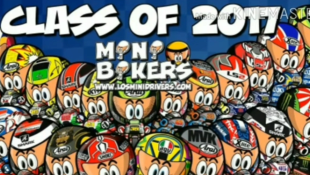Helix 3.0 Firmware & Helix Native 3.0 Updates
- Par Admin
- 2105 vues
Helix 3.0 Firmware & Helix Native 3.0 Updates

GET HELIX, HX, AND
HELIX NATIVE 3.0
We’re thrilled to announce 3.0 updates for Helix® and HX™ hardware processors, and the Helix Native plugin. These massive updates introduce numerous features such as True Preset Spillover (Helix Floor/Rack/LT only), Favorites, and User Model Defaults—along with 20 new amp, cab, and effect blocks, including Polyphonic Pitch effects and an all new Glitch Delay and Shuffling Looper. Plus, the HX Stomp pedal’s simultaneous block count has been increased from six to eight!
IMPORTANT: The update process has changed. Be sure to read the update instructions.
New Amps:
- US Princess, based on* the Fender Princeton Reverb
- Das Benzin Lead, based on* the Lead channel of the Diezel VH4
New Cabs:
- 1x10 US Princess, based on* the Fender Princeton Reverb cab
- 1x12 US Princess, based on* a Fender Princeton Reverb cab with an Alnico Blue driver
New Effects:
- Distortion > Horizon Drive, based on* the Horizon Devices Precision Drive
- Distortion > Swedish Chainsaw, based on* the BOSS HM-2 Heavy Metal Distortion (Japanese black label version)
- Distortion > Pocket Fuzz, inspired by* the Jordan Boss Tone fuzz
- Distortion > Bighorn Fuzz, based on* the 1973 Electro-Harmonix “Ram’s Head” Big Muff Pi
- Distortion > Ballistic Fuzz, based on* the Euthymia ICBM fuzz
- Dynamics > Horizon Gate, based on* the Horizon Devices Precision Drive's gate circuit
- EQ > Acoustic Sim, based on* the BOSS AC-2 Acoustic Simulator
- Modulation > Poly Detune, a Line 6 original
- Pitch/Synth > Poly Pitch, a Line 6 original
- Pitch/Synth > Poly Wham, a Line 6 original
- Pitch/Synth > Poly Capo, a Line 6 original
- Pitch/Synth > 12 String, a Line 6 original 12-string guitar emulation
- Delay > Glitch Delay, a Line 6 original performance delay that lets you freely manipulate the repeats’ behavior in real time
- Delay > Poly Sustain, a Line 6 original
- Volume/Pan > Stereo Imager, a Line 6 original
- Looper > Shuffling Looper, a Line 6 original that’s part looper, sampler, inspiration generator, and performance instrument. Shuffling Looper intelligently slices your loops while providing realtime control over reordering, octave shifting, reversing, and repeating.
*NOTE: All product names used in this document are trademarks of their respective owners and neither Yamaha Guitar Group nor Line 6 are associated or affiliated with them. These trademarks appear solely to identify products whose tones and sounds were studied by Line 6 during sound model development.
New Performance Enhancements:
- True Preset Spillover. (Helix Floor, Rack, and LT only). If you’re willing to sacrifice Path 2, you can now achieve true seamless preset spillover.
- Favorites Menus. After you've dialed in an amp or effects block exactly as you like it, you can save its settings as a favorite, complete with footswitch assignments. Your edits appear in a new “Favorites” category, where they can be renamed, reordered, or deleted.
- User Model Defaults. You can save any amp, cab, or effect block's settings as a default. Each time you call up that model, it appears as it was saved. You can return to the factory settings at any time.
- Artist Presets. We’ve added new factory presets crafted by more than 40 noted users, including Bill Kelliher, Misha Mansoor, Rebea Massaad, Devin Townshend, Billy Sheehan, and Pete Thorn. (Helix Floor/Rack/LT/Native only.)
- Min/Max Value Indicators. Parameters assigned to controllers or snapshots now display small Min Value and Max Value indicators, so you can see the range of continuous controllers from the Home screen.
- Eight Blocks in HX Stomp™. The HX Stomp pedal's simultaneous block count has been increased from six to eight.
- Command Center in HX Stomp. Now you can use HX Stomp footswitches to control other devices via MIDI or any software via QWERTY hotkeys, as on Helix units.
- Additional meters in Helix Native. The plugin now includes a tuner and visual depiction of gain reduction introduced by dynamics blocks.
- Auto Impedance. A Global Settings > Preference parameter determines how the Guitar In's impedance circuit behaves when Input > In-Z is set to Auto. When set to “First Block” (the default), the impedance circuit reflects the impedance of the first block on Path 1A, regardless of whether it's enabled. When set to “First Enabled,” the impedance circuit reflects the impedance of the first enabled block on Path 1A.
3.0 Owner's Manuals. The Helix and HX owner’s manuals have been fully updated.